Tired of mowing your lawn every week? The Gardena Robot Mower is just waiting to help you. All you need to do is install a boundary wire and program the Gardena mower. Then, sit back and relax.
 And similar to other smart mowers, the Gardena leaves your mini grass clippings to fertilize your lawn. In other words, it’s doing an extra job for you free of charge. =)
And similar to other smart mowers, the Gardena leaves your mini grass clippings to fertilize your lawn. In other words, it’s doing an extra job for you free of charge. =)
All on its own, the robot can mow a lawn approximately 95 feet long by 90 feet wide before it need re-charging. Therefore, it can handle a fairly sizable yard in one fell swoop.
But is the Gardena Lawnmower Really Worth the Price?
When you break down the cost, you can get a better idea of how much time and work the Gardena can save you. And time saved translates to money too, right?
Let’s look at just 2 years of using the robotic lawn mower once a week, for example. It ends up costing about $12.50 per mow (and don’t forget fertilizing!). Now, would you pay yourself $12.50 to mow your lawn, or is your time worth more than that?
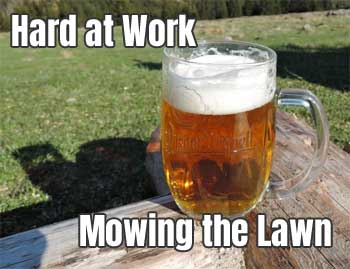 Keep in mind that the Gardena will do its work even when it’s raining outside. Plus, this bot will mow at the time you specify – even it changes from day to day. Pretty cool, huh?
Keep in mind that the Gardena will do its work even when it’s raining outside. Plus, this bot will mow at the time you specify – even it changes from day to day. Pretty cool, huh?
It’s pretty easy to get used to this ultra-reliable automated mowing system. You can even adjust the grass-cutting length with a quick twist of a knob.
Note: By the way, this energy-efficient device will save you money on gas and electricity. Not to mention, it doesn’t produce harmful emissions, nor does it make a lot of noise. =)
So, how difficult is it to set up and program a mower robot? Surprisingly, the process doesn’t take long, plus you don’t need any special skills…
Robot Mower Installation & Set-Up:
First of all, you want to set up the charging station. It should sit in a level, shady area within 16 feet of a power source.
Clip the charging unit into the base. Then, connect the power cable from the charging station to the power outlet. Finally, place the mower into the charging station to charge. The video below shows how to do it:
Next, you want to set up a boundary line to show the lawnmower where to cut the grass. You do this step once, and you never have to do it again!
The wire keeps your Gardena from running out of your yard, rolling into a pond or out into the street. In addition, it helps lead the bot back to its charging station when it’s done.
The video below shows provides step-by-step instructions on how to lay the boundary wire. Simply follow along:
Now, you’re ready to program your Gardena lawnmower. First, turn the power button to “on” and set the bot in the charging station.
Next, press the “Stop” button to open the hatch. You can then follow the start-up wizard to program your Gardena. Alternatively, the machine comes with pre-set factory settings that you can use to if you choose.
A Low Maintenance Lawnmower is Everyone’s Friend…
 A great benefit to automowers is that they require minimal maintenance. That said, you want to regularly clean the underside and check the blades.
A great benefit to automowers is that they require minimal maintenance. That said, you want to regularly clean the underside and check the blades.
Not surprisingly, this job only takes a few minutes and involves a brush (dry) and a Phillips screwdriver. Simply brush the underside of excess grass build-up and, when necessary, replace the blades with a screwdriver. That’s it!
How long do mower blades last? Of course, this will depend on mowing frequency and area mowed. That said, a 1/4 acre mowed once per week typically lasts about 2 months.
A smaller lawn with less frequent mowing can extend the blade life several months. By the way, you can buy replacement blades for as little as 50 cents each (buy in bulk & save money!)
Specs for the R80LI Gardena Robot Mower:
- Dimensions: 24″ Long x 16″ Wide x 8″ Tall
- Weight: 16.5 lbs
- Grass Cutting Height: .07″ to 2″ High
- Coverage Area: Cuts up to 8611 Square Feet of Grass (on 1 charge)
- (1) 18V/1.6Ah Lithium ion battery required. (included)
- Includes Anti-Theft Protection
- Model #: 4069
- Manufacturer: Gardena
- For Sale: Where to Get the R80LI
What’s Best: Gardena R80li VS the R50li?
Alternatively, you can get the R50li model and save yourself several hundred dollars. The cheaper model does come with some trade-offs, however. It covers less turf.
Specifically, the R50li has a max coverage area of 5382 square feet vs 8611 square feet for the R80li. That said, if you have a smaller grass area in your yard, the R80li may actually offer you no additional benefits over the R50li.
R50Li Robotic Lawnmower Specs:
- Dimensions: 24″ Long x 16″ Wide x 8″ Tall
- Weight: 16.6 lbs
- Grass Cutting Height: .07″ to 2″ High
- Coverage Area: Cuts up to 5382 Square Feet of Grass (on 1 charge)
- 1 18V/1.6Ah Lithium ion battery required. (included)
- Comes with Anti-Theft Protection
- Model #: 4077
- Manufacturer: Gardena
- For sale: Get the 4077 Robotic Mower Here




